Written by David Kirk, Manager, Xerox FreeFlow VI Suite Development at Xerox Corporation
QR Codes – they seem to be everywhere these days. From advertisements to tickets, wedding invitations, charity solicitations, airline boarding passes and more … everyone seems to be hopping on board. And it is for good reason, add to the mix Smart Phones and Mobile tagging – QR codes are an easy way to communicate (or receive) relevant information fast – almost instantly. When QR codes are combined with variable data, the opportunities multiply.
But how do you create QR barcodes? Xerox® FreeFlow® VIPP Pro Publisher® (one of the tools in the FreeFlow VI Suite) provides an easy way to create variable QR codes. This Adobe® InDesign® plug-in enables InDesign users to generate the barcodes from the data at run time. This means that you don’t have to hand your data over to someone else to create the bar code images, then pass back to you the problem of storing and managing those images. In this day and age when customers are hyper-vigilant about security and protecting their information – who wants to risk sending data out of house?
 Personalized QR codes created on your device at run time – it just makes more sense. With VIPP Pro Publisher, we image the barcode directly to your printed piece, at run time, driven by the data. No image files to store or manage. No data is sent out of house. Fast, easy and secure. QR Barcodes are just a few clicks away:
Personalized QR codes created on your device at run time – it just makes more sense. With VIPP Pro Publisher, we image the barcode directly to your printed piece, at run time, driven by the data. No image files to store or manage. No data is sent out of house. Fast, easy and secure. QR Barcodes are just a few clicks away:
- Identify the data that will drive the barcode.
- Enter the data into the easy to use barcode data input panel
VIPP Pro Publisher will do the rest for you.
But don’t take my word for it, click on this link, see how easy it is to generate data driven QR codes with VIPP Pro Publisher and let us know what you think. For more information on FreeFlow VIPP Pro Publisher, scan the QR Code above. Additional resources can be found here.


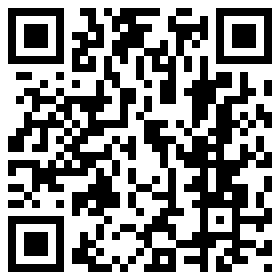
Here at Lytrod Software we’ve noticed an increased customer interested in variable colored QR Codes. Lytrod Software works with Xerox’s data driven technology (VIPP) and taken QR Codes a step further by creating user friendly templating menus in Proform Designer, so you can create data driven QR Codes without having to program the html links. Check it out on Lytrod’s easy to use web template and create your own QR Code Vcard at http://www.lytrod.com/demo/qrcode/
Direct mail solutions consist of magazines, newspapers, brochures, newsletters online flash advertisements and more. Direct mails are easiest way of communication in our personal or professional life. They play big role in business to work more effectively.