Written by Heidi Tolliver-Walker
Print Industry Analyst
 Recently, The Business Insider got some attention for its article, “15 of the Worst QR Code Fails of All Time.” I have to say, they were pretty funny. Really funny…so if you haven’t seen them, do yourself a favor and check them out.
Recently, The Business Insider got some attention for its article, “15 of the Worst QR Code Fails of All Time.” I have to say, they were pretty funny. Really funny…so if you haven’t seen them, do yourself a favor and check them out.
From QR Codes in inadvisable places (against the tracks on the far wall of the subway station), to impossible places (wallscapes too high to scan), to places folks ought to get smacked for scanning (women’s backsides), this is quite the collection. What are people thinking? (Hint: they’re not.)
So next time one of your clients wants to add a QR Code to a marketing piece, here are some things to watch for so their QR Code doesn’t end up on this list. Examples are taken from “QR Codes: What You Need to Know,” an educational report that you can download free of charge from the XPPGN portal as a benefit of your membership.
1. Keep the URLs simple.
QR Codes created from long URLs can be so complex and busy that they are hard for phones to read. If necessary, use a URL shortener to simplify the code.
2. Make sure there is a border around the code.
QR Codes shouldn’t be buried in busy backgrounds or the phones will have trouble reading them. Use a border of white space so the phone can easily identify the code within the larger background.
3. Use high-contrast colors.
QR Codes can be produced in any color, but you may want to stick with black-and-white. If you are going to use color, use a high-contrast color like dark red or dark blue. Low-contrast colors will reduce readability.
4. Watch your curves.
QR Codes are best read flat. If they are curved (such as on a cup or in the gutter of a magazine article), they can be difficult to read. If you’ll be placing codes in magazine ad, make them the appropriate size and place them on an area of the page where they will be (or can be) rendered flat.
5. Ensure that the code will be readable under the environmental conditions.
There are horror stories of QR Codes being placed on posters sitting on the floor that the viewer couldn’t scan them if they wanted to, on posters in areas with no cellphone service (such as the New York City subway system), or on airplane magazines where cellphone use is prohibited.
Real people are scanning these codes in real-world situations. So ensure that your clients think about the environment in which the code will be scanned as much as they do the marketing or advertising purposes for which it is intended.
Interested in other posts about QR Codes? You may also like:
- Seven Common QR Code Mistakes
- Connecting Print to the Digital World One Scan at a Time
- Are Online Ads Less Effective Than TV and Print Ads?
- When it comes to Direct Marketing Campaigns: Practice what you Preach
- 80s Music and the QR Code
–
For more on QR Codes, Xerox Premier Partner Global Network members may download a complimentary copy of my primer “QR Codes: What You Need to Know” from the XPPGN portal, at no charge. Another value of your membership! Interested in becoming a Premier Partner? Click here for more information.

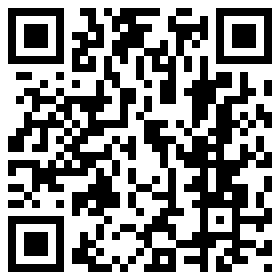

QR codes were the topic of yesterday’s PrintChat on Twitter. What a funny coincidence! This article would have really made a splash. Great advice! Remember QR codes must lead to mobile friendly URLS!
Excellent points. I have one more tip to add:
– Use QR code if ONLY necessary. Not all situations require using QR code. An example – I have seen brands putting QR code on their websites. That is totally unnecessary. QR code is a fancy alternative for a simple link. It’s much more comfortable for a user to click a link on a website rather than taking out the phone, turning on the QR reader, scan.
I have also compiled a list of various QR code failures that marketers can learn from . Feel free to discuss QR codes with me here.
Exactly! Or just asking, “What’s in it for me?” from the reader’s perspective. If it just helps the marketer (or they think it does), it’s a fail. It has to be useful and genuinely helpful from the reader’s perspective, too.