Did you ever use telephone directories to help you sell print?

I remember when I joined my first publishing company as a production assistant. The sales team had an office area that was filled with shelves. On the shelves were huge amounts of directories. In those days, that was the easiest way to find contact details for people
Every few months a complete set of the Yellow Pages would be delivered (that was, and still is, the primary telephone directory in the UK.) Some poor person would be asked to lug parcel upon parcel of directories up to the sales office. The directories would easily take up the whole length of the office.
The odd thing was, I very rarely saw these directories being used. Sales people used to prefer to ring up prospects that were already on a list. Picking up the telephone directories to find new ones required too much hard work!
These days finding the right prospect is easy with LinkedIn
LinkedIn allows incredibly precise targeting of prospects. Its search abilities are very powerful, even when using just the basic free version.
However, it is easy to be overwhelmed by the sheer number of prospects that LinkedIn can find for you. That’s why it’s important to use the search feature as effectively as possible.
Here are three tips to help you find the right prospects on LinkedIn easily. The first one actually has nothing to do with LinkedIn.
Know whom you want to connect with.
One issue that I come across is that many sales people try to sell to anyone who might want print. If that’s your main criteria, then LinkedIn will probably find you millions of prospects!
In order to create a worthwhile search it is worth drilling down to define the right prospect for you. Think about company size, market sector and geography.
A little time spent on this before you start can make the search process much easier. It will get easier still if you remember the second tip.
Use the advanced search tool
On the LinkedIn homepage you will see the search bar. It is at the top of the page In the centre. To the right of the search bar is a little “advanced” button. If you click on this you will find a whole host of options to make your search more targeted.
To make the most effective searches, it is best to use keywords. I also like to make sure that prospects are reasonably geographically close to me – or at least in the same country!
Here’s a screenshot of how I set up a recent search in the charity sector:
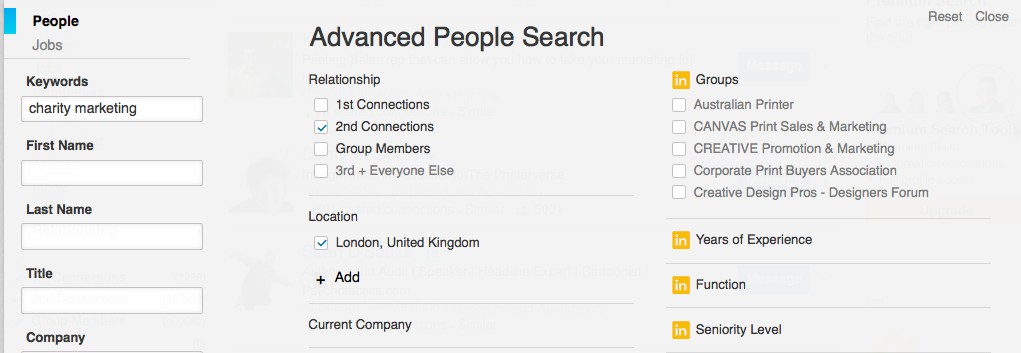
If you pay for the premium version of LinkedIn, you have the opportunity to filter much more selectively. Before contacting a prospect from your list, there’s one more action I recommend you take.
Check out the prospect’s profile
Do they have plenty of connections? Do they have up-to-date recommendations? Are they well endorsed? What groups do they belong to?
You will get a good sense of whether they are actually active on LinkedIn.
There’s one more thing I would like you to do before you invite a prospect to connect.
Look out for next article
In the next piece, I will be talking about the most effective ways to connect with prospects. In the meantime, if you still have any telephone directories left in your office, it might be time to put them out for recycling…
Editor’s Note: This post is part of a larger series on how to effectively utilize LinkedIn for prospecting and sales:
- Three Reasons Why Print Sales People Should Use LinkedIn
- 3 Rules to Creating A Successful LinkedIn Profile
- How LinkedIn Can Help You Find the Perfect Prospect
- How to Connect Successfully with your Prospect
–
Matthew Parker has been buying print for over 20 years. He’s had over 1,400 sales pitches from printers. Now he’s using that experience to help printing companies engage with their customers and sell print more profitably. Find out more about Matthew on his site. Download his e-book “Ten Common Print Selling Errors And What To Do About Them” for free here, and also check out his latest e-book “How to Use Social Media to Create Warm Prospects” for free here.



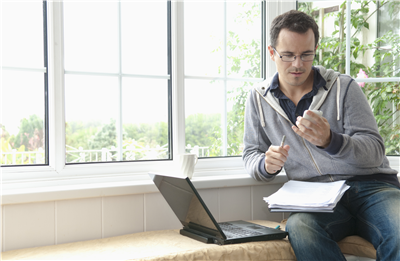
Oh, way to leave us in suspense Matthew!
Suspense is a great way to keep connections engaged with one’s social media content…
Wonderful tips – I look forward to the next installment. Thanks, Matthew!