A challenging decision for any event is how much collateral you will need. If the event or trade show is extremely busy, you want to make sure you have enough for your customers to take home with them. If the show isn’t attended as planned, then you are stuck shipping back boxes of marketing materials… which is quite costly.
For IPEX this year, we are showing how we fulfill all of our customer collaterals—on-time and on-demand— using QR codes on the back of our brochures.
 What are QR codes?
What are QR codes?
 QR codes are just that: Codes, like the one next to this text. Using a camera on your mobile phone, you can take a picture of the code (scan the code), and then be instantly sent information, like text messages, or be redirected to a web page—automatically!
QR codes are just that: Codes, like the one next to this text. Using a camera on your mobile phone, you can take a picture of the code (scan the code), and then be instantly sent information, like text messages, or be redirected to a web page—automatically!
What technology do you need on your smart phone?
All you need is a camera on your smart phone along with a QR reader application. QR reader downloads can be found on the web. A sample of the free applications available today include:
(iPhone Users can download a free reader directly from the Apple App Store)
The Story
The first step was getting the QR on the back of our brochure. To do this, we used our Xerox FreeFlow VI Suite technology. With this technology, you have the ability to generate variable QR codes enabling you to direct customers, no matter where they are— in an airport, hotel restaurant or coffee shop— to personalized campaign web sites.
With the QR code generated and placed on the back of our brochures, when quantities are running low, the QR code is scanned with smart phones we’ve stationed around our booth, which then takes the user to a brochure fulfillment website where they order the desired quantity.
Once submitted, the order goes through FreeFlow Process Manager which automates the process of creating the brochure according to the job’s specifications (imposition, desired media, duplex, finishing, etc), and sent to the hold queue on the digital press’ RIP.
It is then released by the operator and printed!
Day two of the show is over, and I’m happy to say the on-demand printing of our brochures has gone smoothly.
Another plus: With the volcano’s ash cloud shutting down airports and preventing several tradeshow-goers from attending the show, this approach to on demand collateral fulfillment has really helped to save us significant time and money. We are not panicking that we brought too much with us and we aren’t concerned about shipping anything back!
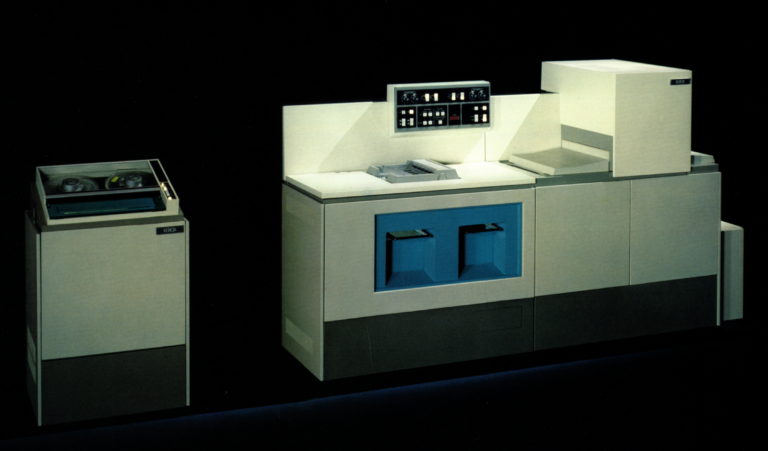


“which then takes the user to a brochure fulfillment website where they order the desired quantity.”
Curious, is this a custom written interface for this example or was it using another piece of Xerox software (Web Services, Wasp, uStore etc?) or perhaps another vendors product?
Hi Mark! The interface we are using is an order fullfillment form generated via Process Manager. It is a pretty simple screen.
BUT you could certainly direct the user to a Web Services portal, company website, brochure, etc. It all depends on your objective for the QR code and where you need to direct the customer.
Nice . We are in digital printing services and it was very useful to us. thankyou so much for sharing