During setup today at PMA, I was calibrating our Xerox 700 with the FreeFlow Print Server. I printed out my target, scanned the color strips, and then received an error while the data was being downloaded from the spectrophotometer. Strip #7 (out of 9) was giving me issues. I proceeded to re-scan Strip #7 about four more times with no luck. A coworker of mine —a FreeFlow Print Server guru— came over as I was about to give up calibrating all together, and helped me troubleshoot. This is what I learned:
1. If you plug the USB cable from your spectrophotometer into a different USB port than what it was last in, you may get an error. Always make sure you are putting the cable back in the same port. This may not be the case, but it can be an idiosyncrasy. Funky, I know.
2. If there has been a lot of previous calibrations, the calibration log could be full and causing an error. On the main calibration screen, select “Erase all calibrations” and try your calibration again. This is what we did and it worked— Strip #7 gave me no more issues.
These were two suggestions I wouldn’t have thought of myself. I would normally try a completely different spectrophotometer, which, in this case wouldn’t have solved my problem.
Have you had encountered problems similar to this? What was your solution?
8 Comments
Comments are closed.
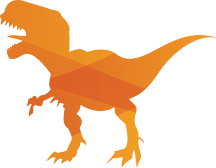


Yeah, a bunch of times. Was it an es-1000?
Either way I added a USB switch between the computer and the spectrophotometer. This was with an EFI DFE though.
Funny how the USB port made a difference. I wouldn’t have thought that it would. Have fun at PMA!
What was the exact error?
Scott, I’m trying to remember exactly what it said. I know it told me there was an error with strip #7 and I needed to just re-scan that strip; however, it kept giving me that same error to re-scan. I know I did not see a message that the “calibration log was full”.
Ryan– Do you have any specifics around what your exact errors were?
With regards to Ryan’s comment on the ES-1000 and EFI DEF. The ES-1000 draws its power from the USB ports on the computer where it is plugged in. In the case of a Fiery Controller which has both front and back ports you must use the back ports. The front ports are chained off an internal hub which supplies adequate power for USB sticks and some small USB hard drives, but the ES-1000 can draw more power than these ports provide on occasion. It is always recommended to use the back ports for activities involving the ES-1000.