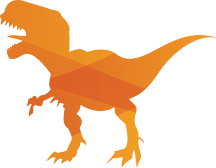Guest post by Karen Cole, Xerox Global Product Marketing Manager
Color is one of the most visible benefits of digital printing, but it’s often seen as a misunderstood problem child. Pleasing color doesn’t need to break the bank or require a huge press footprint or be difficult to control. It doesn’t have to include a lot of calibration downtime or the skills of a color scientist.

We expect color accuracy from digital print engines, and we appreciate any tools and tips to help achieve digital color with ease and efficiency. As they gain experience, print professionals often learn best practices that keep customers satisfied with color output. Kris, our Workflow Ninja, has spent the last 20 years helping clients get the most out of their Xerox digital presses, and she’s learned a tip or two.
When we asked her how to make sure color quality meets customer expectations, she offered these best practices for consistent digital color:
- Ask if the client has spot colors (GA application file) in their files. Note the names of the spot colors, and use Digital Front End (DFE) spot color tools to map these to your engine’s color gamut.
- Make sure your print engine is base-lined and calibrated.
- Profile all substrates to be used in the job.
- Make sure the paper is new, not an open ream from off the shelf.
When In Doubt, Print It Out
Kris shares that “following these tips assures accurate color, but that’s not always what the customer actually wants.” For hard-to-satisfy situations, she recommends printing a test copy, then using spot color matching software to make it more visually pleasing to the customer. The problem is, not every shop has access to technology for economical, accurate color test prints. Small to medium businesses and in-plants just don’t have the room for sophisticated color systems, and miss out on business because of it.
However, even print shops with little room to spare can step up to quality color on-demand with small footprint systems like the Xerox Color C60/C70 production printers. A choice of print servers allows you to boost color management and streamline labor-intensive processes.
Before you purchase a color printer check the process and tools available for profiling and calibration. As most printers know, if calibration and profiling aren’t fast and easy, they won’t be done. Business will be lost due to inaccurate or unsatisfying color. Tools for average print users, not scientists, are critical to helping smaller shops be flexible with color choices. It will always come down to what the customer wants, not the algorithm.
To learn more about image quality and other important features of color printers, check out what our experts and C60/C70 users are saying today: http://xerox.bz/2HvSLuQ