With the announcement of our Xerox Color 800 and 1000 Presses, the ability to add clear dry ink to a print job has gained a lot of interest and excitement. The following is a quick “How To” for our customers to easily learn about adding clear highlights using InDesign and a Fiery Controller.
Written by Malcolm Crawford, Senior Worldwide Technical Marketing Manager at EFI
Adding clear highlights to a lemon using InDesign and a Fiery Controller
A simple way to add selective Clear Dry Ink highlights to a document is by using Adobe In Design to build your document and by using the default Clear Ink name.
First, place your elements on the page and complete your design. We will add the highlights by creating a specially named spot color and applying it to an outline.
Step 1: Using the swatches pallet add a new swatch, call it “Clear” (upper case C), make it a spot color, and assign it alternate CMYK values such as 82% magenta. This value is arbitrary and is only used to easily see where Clear ink will be applied.
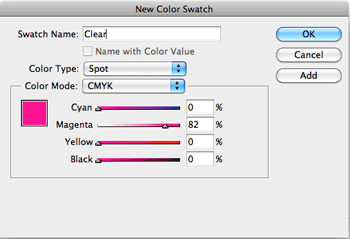
Step 2: Your swatch pallet should now have a new spot color swatch as follows.
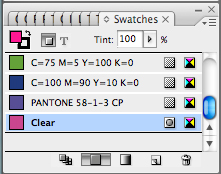
Step 3: Using the pen tool create an outline over the area you wish to highlight with Clear Ink. You may use any of the tools In Design provides so long as you can fill them with your Clear ink.
Step 4: Fill the outline with the Clear ink so that it appears as shown below.
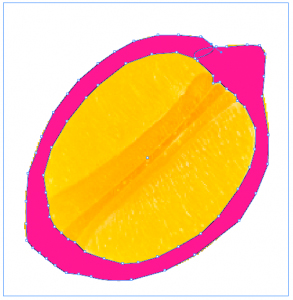
Step 5: Using the Attributes window set the overprint fill ON (also overprint stroke if there is any dimension to the stroke)
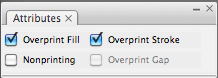
Step 6: When printing to the Fiery make sure the following two settings are selected:
In the Color tab select Composite Overprint
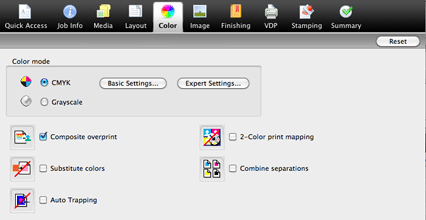
In the Image tab, select Clear Dry Ink Mode and select the 2nd radio button “Apply for ‘Clear’ spot colors and selected objects”
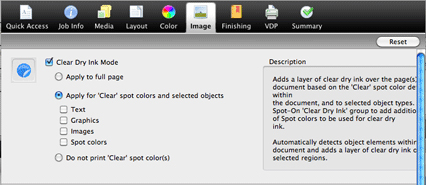
Your document will now print with the lemon peel border using a clear highlight effect!
1 Comments
Comments are closed.

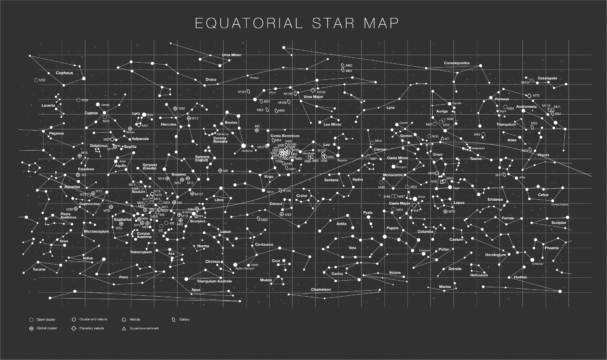
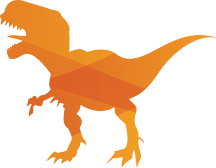
Great write up Malcolm! Thanks!